Using Help Manager
Help Manager is a special help volume that lists all the online help registered on your system. Clicking the Help Manager control in the Front Panel opens the Help Manager help volume.
Figure 3-2 Help Manager control
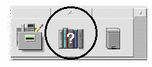
Click any of the underlined titles to view the corresponding help information. For additional instructions about using Help Manager see "Browsing Help on Your System ".
For convenience, you can also find help about the desktop and the Front Panel in the Help subpanel. It also provides On Item help for the Front Panel and its subpanels.
Figure 3-3 Help subpanel

- © 2010, Oracle Corporation and/or its affiliates
