To Display Information about an Image
Choose Image Info from the View menu.
The Image Information dialog box appears.
Figure 14-2 Image Information dialog box
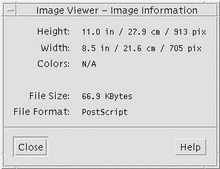
The dialog box displays the following information about the image:
- © 2010, Oracle Corporation and/or its affiliates
