Solaris Common Desktop Environment: User's Guide
To Select a Palette
-
Click the Style Manager Color control.
-
Select a palette from the Palettes list.
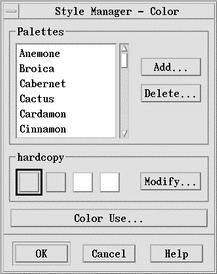
-
Click OK.
Workspace colors come from predefined color palettes. The Color dialog box lists the palettes that came with your system plus any palettes you have added.
- © 2010, Oracle Corporation and/or its affiliates