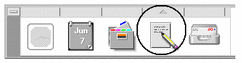To Open Text Editor
-
Or, open the Personal Applications subpanel in the Front Panel and click the Text Editor control.

Text Editor can also be started from the command line by typing this command in a Terminal window:
dtpad filename &
The file name is optional.
Note -
If the path /usr/dt/bin has not been set in your .cshrc file, then type /usr/dt/bin/dtpad to run Text Editor from the command line.
- © 2010, Oracle Corporation and/or its affiliates