Application Manager Window
The Application Manager window is a special File Manager view of a special folder on your system. It looks very much like a File Manager window, except that the iconic and text path are not shown.
The top level of Application Manager is special because other folders and files are never created directly in it. Instead, folders in other locations are gathered into this location automatically when you log in.
Contents of Application Manager
The top level of Application Manager contains a set of application groups.
Figure 6-2 Top level of Application Manager
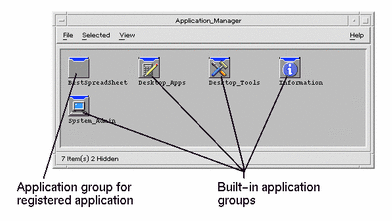
Each application group is a folder containing one or more icons that you use to start applications.
An icon that starts an application is called an action icon or application icon.
Figure 6-3 Action (application) icons in the Desktop_Apps application group
Some application groups contain other useful application files such as sample data files, templates, and ``read me'' files.
The application groups in your Application Manager are either built in or registered by your system administrator. Application registration is a process by which an application lets the desktop know of its presence.
The application groups in Application Manager are gathered together each time you log in. The application groups may be located on your system or on other systems throughout the network.
Built-In Application Groups
The desktop provides these built-in application groups that are containers for various tools and utilities available on your system:
Desktop_Apps-Desktop applications such as File Manager, Style Manager, and Calculator
Desktop_Tools-Desktop administration and operating system tools such as User Registration, Reload Application, vi text editor, and Check Spelling
Information-Icons representing frequently used help topics
System_Admin-Tools used by system administrators
Application Manager Menus and Commands
Since Application Manager is closely related to the File Manager window, it uses most of the same menus, commands, and other features.
For more information about using the Application Manager menus and dialog boxes, see Chapter 5, Managing Files with File Manager .
Solaris User Registration
With this version of Solaris, system administrators and users can now register with Sun Microsystems, establishing themselves as users of Solaris. Registering enables users to receive information about new Sun products and services.
The registration process can be invoked from the CDE desktop by running the User Registration application located in the Application Manager's desktop tools folder. The following procedure describes how to run an application from Application Manager.
- © 2010, Oracle Corporation and/or its affiliates
