Preface
The Programming Utilities Guide provides information for developers about the special built-in programming tools available in the SunOS system.
Who Should Use This Book
This guide is intended for application programmers who are using the Solaris 2.x system.
Before You Read This Book
Readers of this guide are expected to understand the Solaris 2.x operating system, programming, and networking.
How This Book Is Organized
This guide has several chapters, each discussing a unique topic. Each chapter describes a tool that can aid you in programming. These include:
- Chapter 1, Tracing Program Execution With the TNF Utilities
-
TNF collects trace information about a program's execution. The Trace Implementation Format lets you insert probe points into source code to collect data for analysis.
- Chapter 2, Lexical Analysis
-
lex generates programs to be used in simple lexical analysis of text. It is a tool that solves problems by recognizing different strings of characters.
- Chapter 3, yacc -- A Compiler Compiler
-
yacc generates language parsers. It imposes structure on computer input and turns it into a C language function that examines the input stream.
- Chapter 4, make Utility
-
make automatically maintains, updates, and regenerates related programs and files.
- Chapter 5, SCCS Source Code Control System
-
SCCS (Source Code Control System) allows you to control access to shared files and to keep a history of changes made to a project.
- Chapter 6, m4 Macro Processor
-
m4 macro language processor creates library archives and adds or extracts files
- Appendix A, System V make
-
System V make describes a version of make(1) that is compatible with older versions of the tool.
Other tools of interest, documented more completely in the SunOS Reference Manual, are listed briefly here.
- ar(1)
-
Creates and maintains portable libraries or archives
- cpp(1)
-
Preprocesses C language directives
- dis(1)
-
Disassembles object code for COFF
- dump(1)
-
Dumps (displays) selected parts of an object file
- lorder(1)
-
Finds an ordering relation for an object library or archive
- mcs(1)
-
Manipulates the comments section of an ELF object file
- nm(1)
-
Prints a name list of an object file
- size(1)
-
Displays the size of an object file
- strip(1)
-
Removes symbols and relocation bits from an object file
- tsort(1)
-
Performs a topological sort
- unifdef(1)
-
Resolves and removes ifdef'ed lines from C program source.
Related Books
-
SunOS Reference Manual
Ordering Sun Documents
The SunDocsSM program provides more than 250 manuals from Sun Microsystems, Inc. If you live in the United States, Canada, Europe, or Japan, you can purchase documentation sets or individual manuals using this program.
For a list of documents and how to order them, see the catalog section of SunExpress(TM) On The Internet at http://www.sun.com/sunexpress.
What Typographic Changes and Symbols Mean
Command names, C code, UNIX code, system calls, header files, data structures, declarations, short examples, file names, and path names are printed in listing (constant width) font.
User input is in listing font when by itself, or bold listing font when used in combination with computer output.
Items being emphasized, variable names, and parameters are printed in italics.
Screens are used to simulate what a user will see on a video display screen or to show program source code. Data structure contents and formats are also shown in screens.
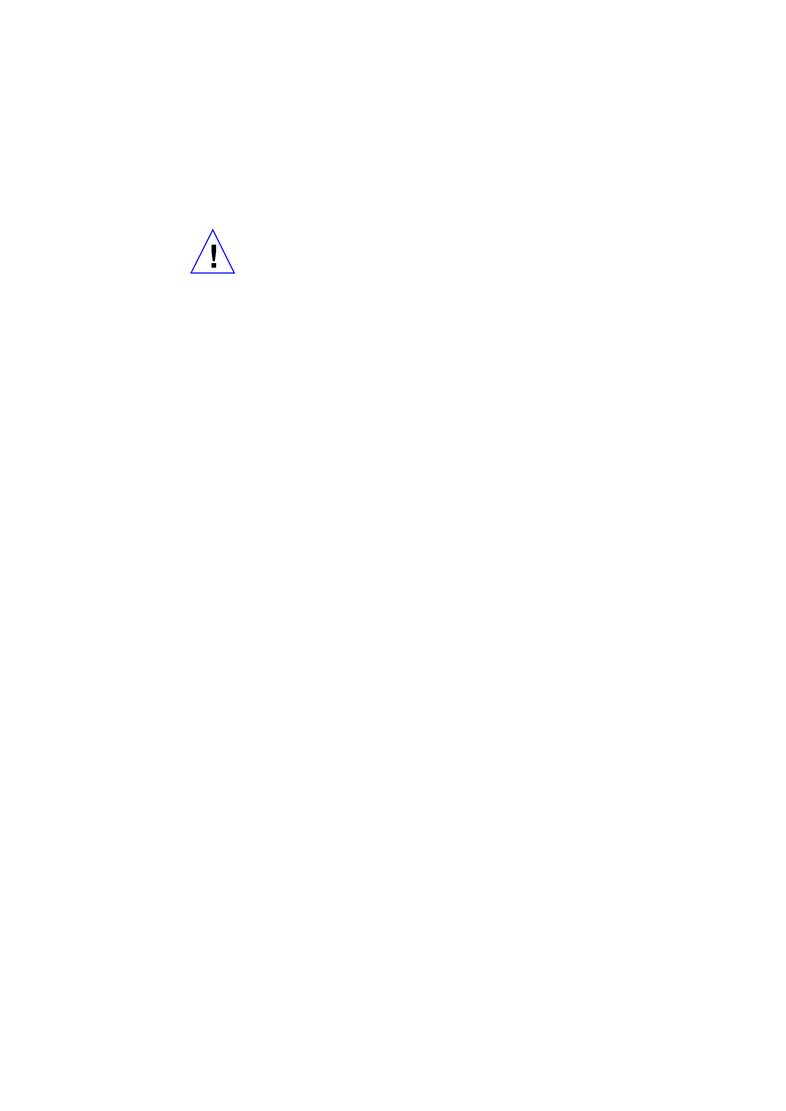 The caution sign is used to show possible harm or damage to a system, an application, a process, a piece of hardware, and so forth.
The caution sign is used to show possible harm or damage to a system, an application, a process, a piece of hardware, and so forth.
Note -
The Note sign is used to emphasize points of interest, to present parenthetical information, and to cite references to other documents and commands.
- © 2010, Oracle Corporation and/or its affiliates
