Opening an AnswerBook
To see more of the contents of an AnswerBook:
In the lower Contents pane, double-click SELECT on a bold AnswerBook title.
The title expands to show more contents.
Figure 19-6 Opening (Expanding) a Title in the Navigator
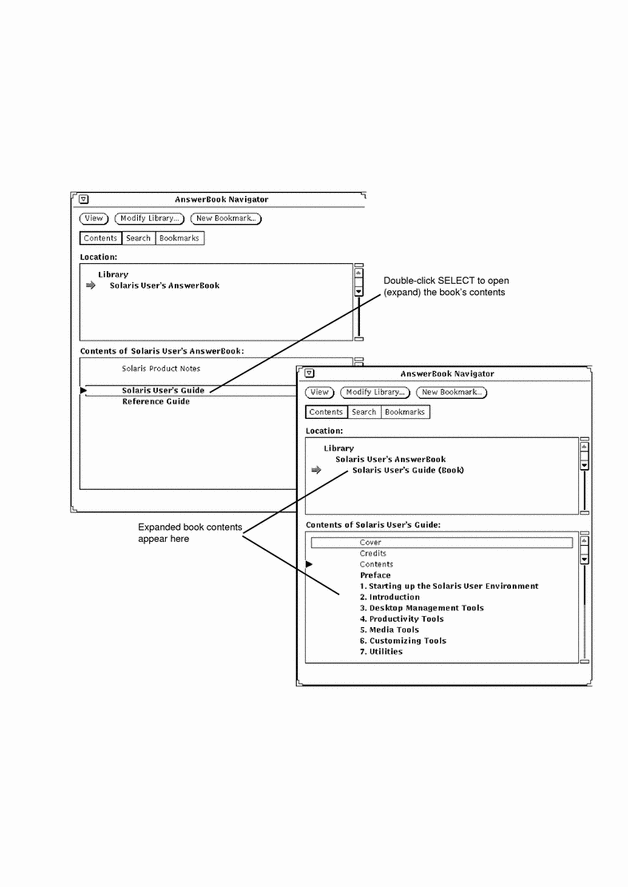
- © 2010, Oracle Corporation and/or its affiliates
