Numeric Bases
You can set the numeric bases to Binary, Octal, Decimal, or Hexadecimal using the Base key pop-up menu, as shown in Figure 8-2. Press MENU on the Base key to display the menu.
Figure 8-2 Numeric Base Pop-up Menu
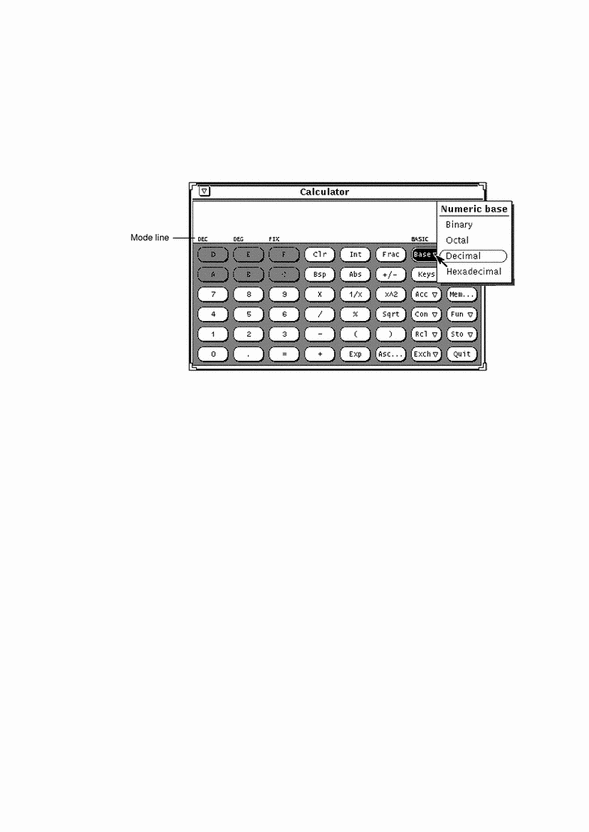
The current base setting is shown as the first item in the mode line. In Figure 8-2, "DEC" indicates Decimal base.
Up to 40 digits can be entered for each number, regardless of the base. If you need to enter a larger or smaller number, use the Exp key as discussed under "Number Manipulation Functions". The numeric keypad changes to display only those numbers appropriate to the current base mode. Inappropriate numbers are dimmed out. For example, in Figure 8-2 the hexadecimal letter keys (A-F) are dimmed. The numeric base in that figure is decimal, so the hexadecimal letters are not valid or accessible.
-
Choosing Binary displays the digits 0 and 1 on the numeric keypad.
-
Choosing Hexadecimal displays the digits 0 through 9 and also activates the alphabetic keys at the top of the numeric keypad.
Figure 8-3 shows the keypads for both Binary and Hexadecimal numeric bases.
Figure 8-3 The Binary Keypad and Hexadecimal Keypad


- © 2010, Oracle Corporation and/or its affiliates
