Adding Users to the Access List
To add a user, follow these steps:
-
In the User Name text field, type the email address of the user you want to add.
Names in the access list can either be in the form name@host or simply name. Note that if you just specify the user name, you are giving access to any user on your network with that name.
If you are using the NIS or DNS system, which uses the concept of domains, make sure names on the access list do not use the format name@domain or name@host.domain. Just use name@host.
-
Select the permissions you want to give the user.
-
To add the name, enter a name in the User Name: text field, choose Add Name, as shown in Figure 5-30.
Figure 5-30 Adding a Name to the Access List
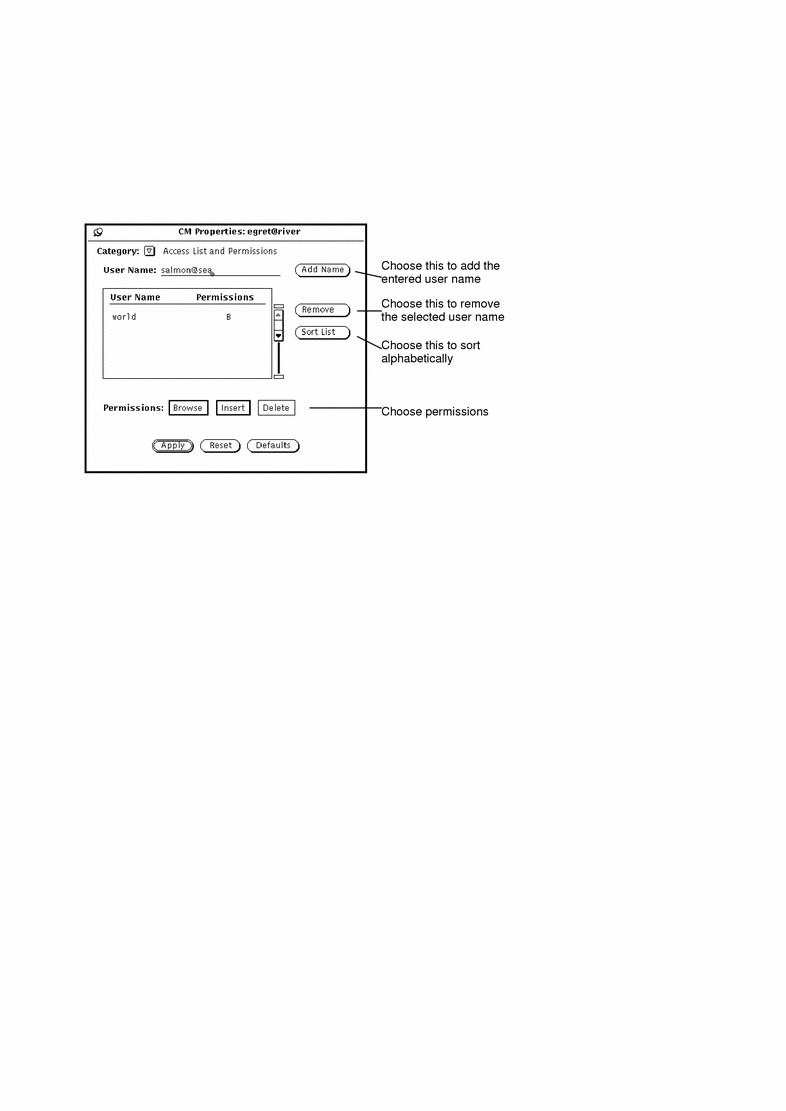
-
Click SELECT on the Apply button to record the changes.
- © 2010, Oracle Corporation and/or its affiliates
