Access List and Permissions Properties
Calendar Manager allows you to browse the appointments of others, as well as allowing other users to browse your appointments. See "Multiple Calendars Base Window" for more information about browsing.
TheAccess List and Permissions properties let you specify who may browse, insert, delete or change your appointments.
The default access list, shown in Figure 5-29, gives all users permission to browse your calendar.
To display the Access List controls, choose the Access List and Permissions item from the Category menu.
Figure 5-29 Access List and Permissions Properties
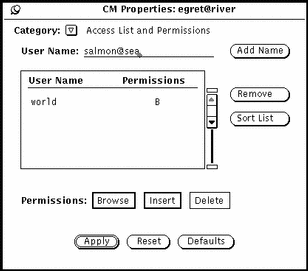
The scrolling list displays everyone who has access to your calendar. The entry "world" means everyone who is using the DeskSet environment. The default is that the world has Browse access permissions. If you delete the world entry, only the users you specifically add will be able to access your appointments.
To the right of each name in the scrolling list are letters indicating the permissions that user has. The available permissions are:
-
"B" for Browse, meaning the user can read your appointments.
-
"I" for Insert, meaning the user can add new appointments in your calendar.
-
"D" for Delete, meaning the user can delete existing appointments from your calendar.
If you give more permissions to the world than you give to an individual, that individual will still have the world permissions. For example, if you give a user named Jim permission to browse your calendar, but the world has permission to browse and insert, Jim will inherit the world permissions and will be able to insert appointments as well as browse your calendar.
To give someone the ability to edit or change appointments, you must give them both Insert and Delete permissions. That person then has full permissions to insert new appointments, and delete or modify existing appointments they own. After you have entered the list of users, you can sort the list alphabetically using the sort list button.
- © 2010, Oracle Corporation and/or its affiliates
