| C H A P T E R 6 |
|
Connecting Data Hosts to the 2540 Array |
This chapter describes Sun StorageTek 2500 Series Array cable connections for hosts. It contains the following sections:
The Sun StorageTek 2540 Array connects to data hosts through Fibre Channel (FC) cables.
You can connect data hosts to access the Sun StorageTek 2540 Array directly to the array, or through Fibre Channel (FC) switches to the array. The following figures illustrate four possible host connection topologies for the 2540 Array:
FIGURE 6-1 Direct Connection from a Single Data Host Server
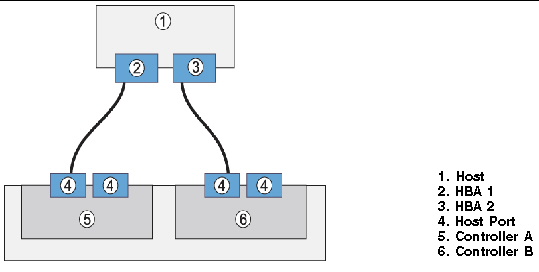
FIGURE 6-2 Direct Connection from Two Data Host Servers
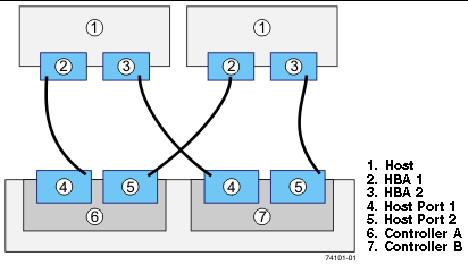
FIGURE 6-3 Data Host Connection Through a Fibre Channel Switch
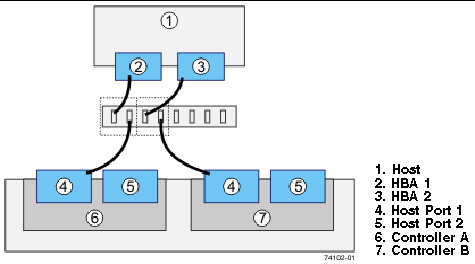
FIGURE 6-4 Mixed Topology of Data Hosts Connected Directly and Through FC Switches
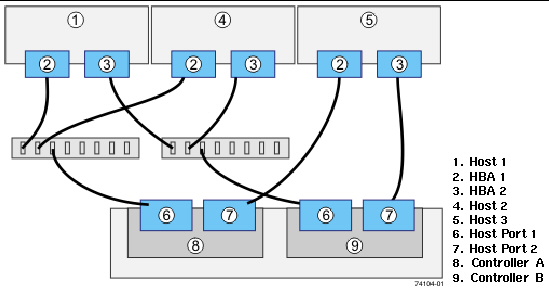
The Sun StorageTek 2540 Array controller tray has four Fibre Channel (FC) host ports, two per controller module (FIGURE 6-5).
Data transmission from the host to the array controller modules is through fiber-optic cables. The fiber-optic cables connect to the controllers through Small Form-factor Pluggable (SFP) transceivers (FIGURE 6-6). To maintain redundancy, connect two data paths from each host, one to each controller.
FIGURE 6-5 FC Host Connectors on the 2540 Controller
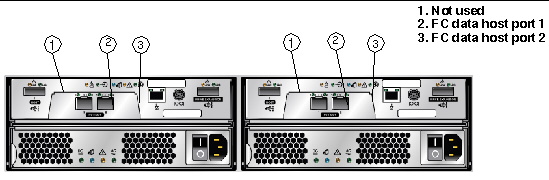
FIGURE 6-6 Connecting the SFP and Fiber-optic Cable to a 2540 Controller
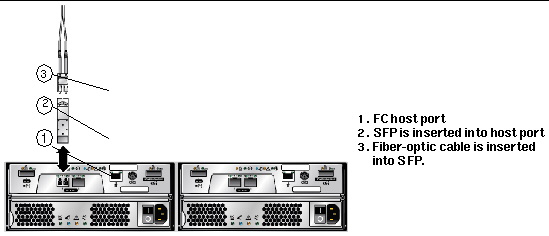
1. Locate the host ports at the back of the controller tray (FIGURE 6-5).
2. Plug one SFP transceiver into a host port.
3. Plug one end of the fiber-optic cable into the SFP transceiver.
4. Plug the other end of the fiber-optic cable into one of the HBAs in the host (direct topology) or into a switch (fabric topology).
5. Repeat these steps for each host-to-controller connection.
Use the following guidelines when relocating trays or drives from one storage array to another.
Do not move controller trays or drive expansion trays that are part of a volume group configuration. If you must move array components, contact a Customer Support representative for procedures. A Customer Support representative might direct you to complete several tasks prior to undertaking the relocation. These tasks might include:
After you connect the management and data hosts, you can power on the trays, as described in Chapter 7.
© © 2009 Sun Microsystems, Inc. All rights reserved.