| A P P E N D I X A |
 SAS Single Path Configuration
SAS Single Path Configuration |
This appendix describes special instructions to configure SAS single path connections between a data host running Solaris 10 operating system and a StorageTek 2530 Array.
It is not recommended to have a single controller, single path configuration when uptime and availability are key concerns or requirements.
| Note - Multipath and single path configurations are supported for all StorageTek 2500 Series Arrays. Oracle recommends multipath configurations for data availability. |
| Note - Enclosure Service Modules (ESMs) cannot be used with a duplex 25xx array. |
This appendix includes the following main sections:
Key requirements to configuring Solaris SAS single path are:
Before configuring single path, you need to collect host, initiator, and topology information, review the naming conventions, and prepare a table of configuration information as outlined in the sections that follow.
On Solaris 10 OS, the Target ID is generated from the World Wide Names (WWNs) of both the HBA initiators and the controller ports. Replacing controllers can change the Target ID. Review the file naming after changing controllers to make sure the naming conventions for single path in this document are still met.
|
1. Issue the hostname command to collect the host information.
# hostname hostA # hostname hostB
This example uses two data hosts running Solaris 10 OS.
|
An initiator is a system component that initiates an I/O operation over a Fibre Channel (FC) network. If allowed by FC fabric zoning rules, each host connection within the FC network has the ability to initiate transactions with the storage array. Each host in the FC network represents a separate initiator; therefore, if a host is connected to the system through two host bus adapters (HBAs), the system identifies two different negotiators (similar to multi-homed, Ethernet-based hosts). In contrast, when multipathing is used in round-robin mode, multiple HBAs are grouped together and the multipathing software identifies the group of HBAs as a single initiator.
1. Issue the dmesg command to collect initiator information (the initiator of data on the HBA).
# dmesg | grep WWN Apr 9 17:02:26 hostA mpt1: Port 0/PHYs 0-3 (wide-port) WWN: 0x500605b000253410 Apr 9 17:02:26 hostA mpt1: Port 1/PHYs 4-7 (wide-port) WWN: 0x500605b000253414 # dmesg | grep WWN Apr 9 17:00:38 hostB mpt3: Port 0/PHYs 0-3 (wide-port) WWN: 0x500605b0000db020 Apr 9 17:00:38 hostB mpt3: Port 1/PHYs 4-7 (wide-port) WWN: 0x500605b0000db024
In each of the above lines in the output is embedded valuable information as shown in the following example:
mpt3: Port 0/PHYs 0-3 (wide-port) WWN: 0x500605b0000db020
|
Use the cfgadm -al command to collect information about the controllers and the Target ID. The scsi-bus code identifies the SAS controller.
# cfgadm -al Ap_Id Type Receptacle Occupant Condition c0 scsi-bus connected configured unknown c0::dsk/c0t0d0 disk connected configured unknown c0::dsk/c0t1d0 disk connected configured unknown c5 scsi-bus connected configured unknown c5::dsk/c5t9d0 disk connected configured unknown c5::es/ses2 disk connected configured unknown c6 scsi-bus connected configured unknown c6::dsk/c6t9d0 disk connected configured unknown c6::es/ses3 disk connected configured unknown unconfigured ok
The StorageTek 2540 Array, with a Fibre Channel data path, has built-in drivers with dynamic discovery and multipathing capabilities.
The StorageTek 2530 Array, if configured for SAS single path, does not have these capabilities. There is no utility to correlate the connections between initiators, HBA ports and controller ports. You have to plan the topology prior to configuring single path connections.
FIGURE A-1 Topology of the 2530 array when connected to data hosts
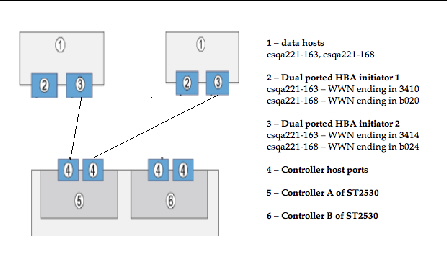
The following suggests an optional naming convention to assure the initiators are mapped correctly to the volumes. You can use the naming modifications listed in TABLE A-1 in the Sun Storage Common Array Manager software to improve the operations.
Whether you use the suggested naming strategy or not, you can use the following table as a guideline when collecting all information prior to configuring single path connections.
With the information collected, you can now proceed to make the connections and configure the software for single path connections as documented in the following sections:
|
1. Run the /usr/sbin/devfsadm command to disoover devices and load the appropriate driver (if necessary) on the host:
If no output displays, the command ran successfully.
2. Log into the Sun Storage Common Array Manager software as outlined in the Sun Storage Common Array Manager Software Installation Guide.
3. On the New Initiator page, view existing WWNs of initiators in Sun Storage Common Array Manager software.
Follow the usual steps to configure storage in the Sun Storage Common Array Manager software. You can use the suggested naming conventions as you configure.
Before you begin, review the following configuration notes:
|
Use the Sun Storage Common Array Manager software to configure the following:
For more information, review the Online Help.
Before the host can see more devices, identify the Target ID and update the /kernel/drive/sd.conf file as noted in the following sections:
|
1. Ensure that LUN ID 0 is mapped to a data host correctly as requested in Configuring Single Path Connections.
2. Identify the controllers and Target ID using the cfgadm command, noting which elements have the proper bus.
# cfgadm -al Ap_Id Type Receptacle Occupant Condition c0 scci-bus connected configured unknown c0::dsk/c0t0d0 disk connected configured unknown c0::dsk/c0t1d0 disk connected configured unknown c5 scci-bus connected configured unknown c5::dsk/c5t9d0 disk connected configured unknown c5::es/ses2 disk connected configured unknown c6 scci-bus connected configured unknown c6::dsk/c6t9d0 disk connected configured unknown c6::es/ses3 disk connected configured unknown unconfigured ok
|
1. Edit the /kernel/drv/sd.conf file. Add any additional LUNs for the Target ID.
| Note - Add LUN entries to the targets for each of your configured volumes. Adding unnecessary LUN entries to this file will increase boot time. |
# name="sd" parent="mpt" target=9 lun=0; name="sd" parent="mpt" target=9 lun=1; name="sd" parent="mpt" target=9 lun=2; name="sd" parent="mpt" target=9 lun=3; [ .. ] name="sd" parent="mpt" target=9 lun=30;
| Note - LUN 31 (the UTM LUN) cannot be used. Do not add it to the sd.conf file. |
2. Reboot the array to place the changes to sd.conf file into effect.
# reboot -- -r
After reboot, you should be able to see the volumes.
3. Review devices using the format command.
In the format command output for each controller, you should be able to see the Target ID and the LUN. In the example below for controller 5 (c5t9d0), the Target ID is 9 and the LUN is 0.
# format Searching for disks...done c3t9d0: configured with capacity of 40.00GB AVAILABLE DISK SELECTIONS: 0. c0t0d0 <SUN72G cyl 14087 alt 2 hd 24 sec 424> /pci@1f,700000/pci@0/pci@2/pci@0/pci@8/LSILogic,sas@1/sd@0,0 1. c0t1d0 <SUN72G cyl 14087 alt 2 hd 24 sec 424> /pci@1f,700000/pci@0/pci@2/pci@0/pci@8/LSILogic,sas@1/sd@1,0 2. c5t9d0 <SUN-LCSM100_S-0617 cyl 20478 alt 2 hd 64 sec 64> /pci@1f,700000/pci@0/pci@9/LSILogic,sas@0/sd@9,0 ...
4. Before using the volumes, you must label the disks using the format command.
5. After labeling the disk, verify the labels by looking at the detailed partition table using the format verify option.
If you get an error when attempting to write the label and/or when you are trying to write to a device specifically in a dual controller configuration, it is likely the LUN is currently owned by the controller that the host is not connected to.
If this occurs, go to the Volume Details Page for the volume associated with this LUN and change the owner.
Take the following steps to ensure smooth continuation of operations when replacing controllers.
On Solaris 10 OS, the Target ID is generated by using the World Wide Names of both the HBA initiators and the controller ports. When replacing controllers, there is a very high possibility that the Target ID will change. Therefore, caution must be exercised when replacing controllers.
Prior to replacing the controller, note how and where the devices are being used. Typically, a system administrator will either use the devices as raw devices or create file systems on them. When a file system is created, the mount point information is typically placed in the /etc/vfstab file.
|
1. After replacing the controller, follow the steps to identify the new Target ID in Identifying the Target ID and Updating the /kernel/drv/sd.conf File.
2. Make changes to /etc/vfstab and any other places to reflect the change in the Target ID.

Copyright © 2014, Oracle and/or its affiliates. All rights reserved.