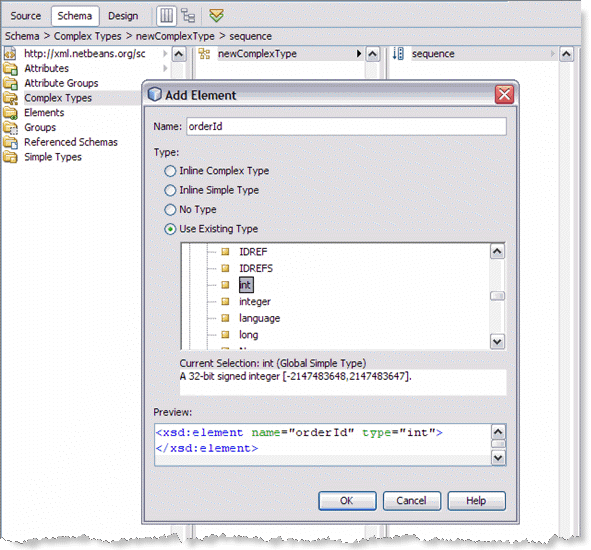Add Local Elements to the XML Schema
Add Local Elements to the XML Schema
-
From the Schema window, right-click the sequence node and select Add -> Element from the pop-up menu.
The Add Element dialog box appears.
-
From the Add Element dialog box, do the following:
-
From the Schema window, right-click the sequence node again, and select Add -> Element from the pop-up menu.
The Add Element dialog box appears.
-
From the Add Element dialog box, do the following:
-
From the Schema window, right-click the sequence node again, and select Add -> Element from the pop-up menu.
-
From the Add Element dialog box, do the following:
- © 2010, Oracle Corporation and/or its affiliates