Specifying Redelivery Options in the JMS IQ Manager
You can specify the actions you want to be taken after a message has been rolled back by appending a redelivery-handling string to the message server URL when you configure the JMS IQ Manager. These actions then override the default actions for all JMS clients interacting with the JMS IQ Manager. The format for this string is:
?JMSJCA.redeliveryhandling=action |
where action is the string specifying the delay/redirection/deletion as given in the examples of the preceding section. The following figure illustrates how this string would be specified in the property dialog in the NetBeansTM IDE.
Figure 1–10 JMS IQ Manager Configuration Properties - Redelivery Example
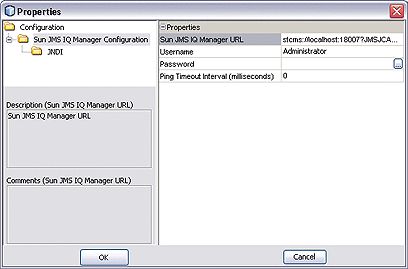
- © 2010, Oracle Corporation and/or its affiliates
