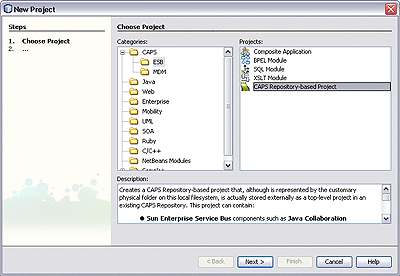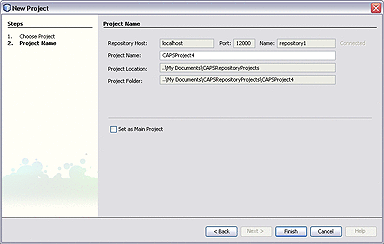Creating a Repository-Based Project
The following procedure describes how to create a new top-level, Repository-based CAPS project in the NetBeans IDE. After creating your project, it will appear under the NetBeans Projects window.
 To Create a Top-level Repository-Based Project
To Create a Top-level Repository-Based Project
- © 2010, Oracle Corporation and/or its affiliates