 To Configure the Schedule
To Configure the Schedule
-
Select the appropriate schedule type, either from the Projects window or by accessing the Properties dialog. Selecting the type displays the properties for that type. For example, Weekly on day displays entry fields for the day of the week and the time.
-
Click in the value field to edit the value (a drop-down menu may be displayed).
Figure 4 Scheduler Properties Dialog: Schedule
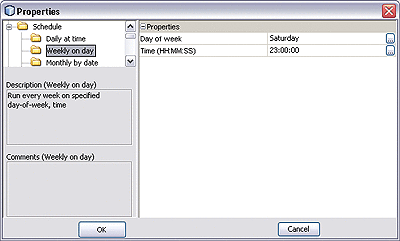
- © 2010, Oracle Corporation and/or its affiliates
