Filtering Source Data Using Runtime Inputs
Sun Data Integrator allows you to pass values, known as runtime inputs, to ETL collaborations at runtime. You can use these values in extraction conditions. However, the use of such dynamic values are not limited to extraction; you can also pass values from BPEL business processes.
The following procedure describes how to add input runtime arguments to a Collaboration.
 To Filter Source Data Using Runtime Inputs
To Filter Source Data Using Runtime Inputs
-
Open the collaboration you want to edit.
-
Right-click the ETL Collaboration Editor window and select Runtime Inputs.
The Add Input Runtime Arguments dialog box appears.
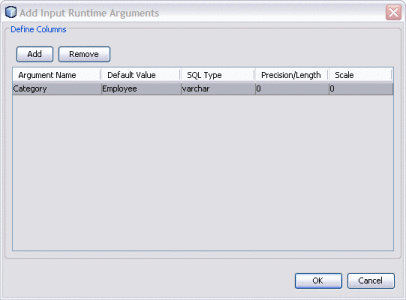
-
Click Add.
An empty row appears.
-
Double-click the empty row under Argument Name and enter the name for source record to be filtered.
-
Press Tab and enter the content that the record must contain to be selected.
-
Press Tab and select the SQL type for the record.
-
Press Tab and enter a number indicating the maximum length of the record.
-
Press Tab and enter a number indicating the scale for the record.
-
Click OK.
- © 2010, Oracle Corporation and/or its affiliates
