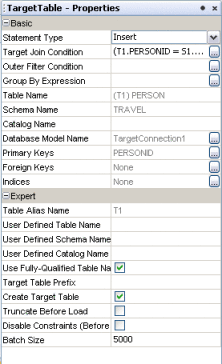|
Statement Type
|
The type of SQL statement generated for the table. You can select one
of the following options:
Insert, Insert/Update, Update, or Delete.
-
Insert – Always appends new rows (full load).
-
Insert/Update – Updates an existing row or appends a
new row, depending on the evaluation of a condition (upsert).
-
Update – Updates existing rows only.
-
Delete – Deletes existing rows.
|
|
Target Join Condition
|
The join condition defined for the target table. You can create or edit
a join condition by clicking the ellipsis button to the right of the property.
|
|
Outer Filter Condition
|
The filter condition defined for the target table. You can create or
edit a filter condition by clicking the ellipsis button to the right of the
property.
|
|
Group By Expression
|
An expression that groups data by the selected columns. Data Integrator supports
extracting aggregated data and applying special transformations before loading
to the target table. Group by expressions can only be used with Insert and
Update statements. You can create or edit a group by expression by clicking
the ellipsis button to the right of the property.
|
|
Table Name
|
The name of the target table.
|
|
Schema Name
|
The name of the database schema that contains the target tables.
|
|
Catalog Name
|
The name of the database catalog containing the schema being used.
|
|
Database Model Name
|
A name given by Data Integrator to each target table.
|
|
Primary Keys
|
Any primary key columns contained in the table.
|
|
Foreign Keys
|
Any foreign key columns contained in the table.
|
|
Table Alias Name
|
The alias given to the table for identification in SQL statements.
|
|
User Defined Table Name
|
A table name to be used during design time.
|
|
User Defined Schema Name
|
A schema name to be used during design time.
|
|
User Defined Catalog Name
|
A catalog name to be used during design time.
|
|
Use Fully-Qualified Table Name
|
An indicator of whether to use the fully qualified name for the table.
|
|
Target Table Prefix
|
A prefix to use for the target table.
|
|
Create Target Table
|
An indicator of whether to create the target table. Specify false if the table exists.
|
|
Truncate Before Load
|
An indicator of whether to truncate the target table each time the collaboration
is run.
|
|
Disable Constraints
|
An indicator of whether to disable any constraints on the target table
each time the collaboration is run.
|
|
Batch Size
|
The number of records to fetch at one time for loading into the target
database.
|
 To Configure Target Table Properties
To Configure Target Table Properties