 To Add an Application Server Domain to Enterprise Manager
To Add an Application Server Domain to Enterprise Manager
-
In the Explorer panel of Enterprise Manager, click the Java EE node.
The Manage Servers tab appears.
-
Enter the connection information.
Field
Description
Server Type
The type of application server. Set this field to Sun Java System Application Server Domain (9.1)
Host Name
The fully qualified host name (for example, myhost.company.com) or IP address of the computer on which the application server is running.
HTTP Administration Port
The port number of the Domain Administration Server.
User Name
The user name required to access the domain.
Password
The password required to access the domain.
-
Click Connect to Server.
The application server domain is added to the Current Application Server List table.
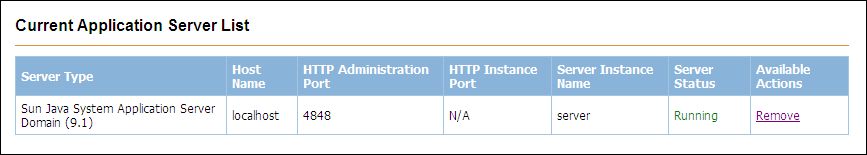
- © 2010, Oracle Corporation and/or its affiliates
