Viewing Basic Information About a Collaboration
You can view basic information about a Collaboration from Enterprise Manager.
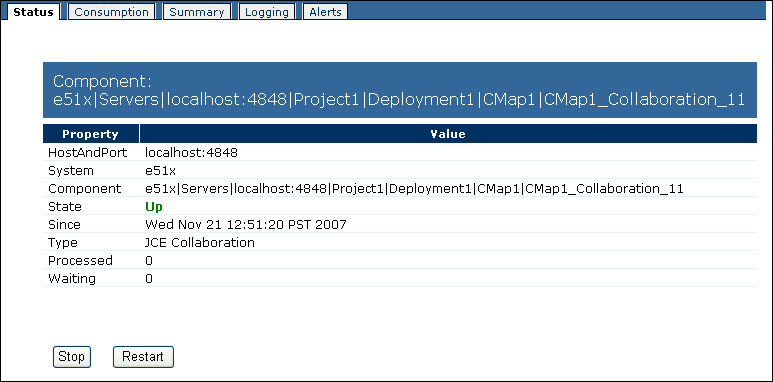
 To View Basic Information About a Collaboration
To View Basic Information About a Collaboration
-
In the Explorer panel of Enterprise Manager, select the Collaboration.
Note –If the Connectivity Map is displayed in the Details panel, you can select the Collaboration in the Connectivity Map.
The Status tab appears.
-
View the information.
The HostAndPort row displays the computer name and administrative port on which the Collaboration is running.
The System row indicates whether the Collaboration is located in the Java EE or SRE portion of the Explorer panel.
The Component row displays the hierarchy of the Collaboration in the Explorer panel.
The State row specifies the current status of the Collaboration.
The Since row indicates when the current status began.
The Type row indicates the category of Collaboration (for example, JCE Collaboration).
If the Collaboration subscribes to a topic, then the Subscriber row lists the subscriber name used by the Collaboration.
The Processed row lists the number of messages that the Collaboration has processed.
If the input to the Collaboration is a topic or queue, then the Waiting row lists the number of messages that are waiting to be processed by the Collaboration.
- © 2010, Oracle Corporation and/or its affiliates
