 To Modify the Alert Notification Fields
To Modify the Alert Notification Fields
-
Ensure that the database is running.
-
In the Configuration Agent, click the Alert Management Configuration tab.
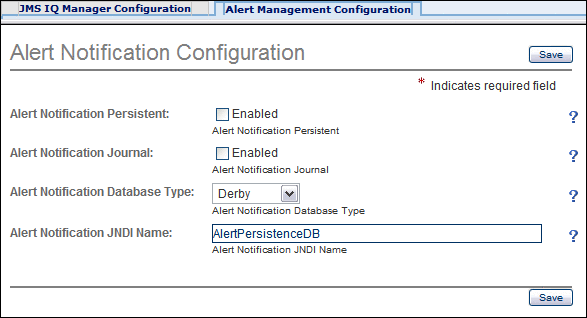
-
Select the Enabled check box to the right of the Alert Notification Persistence label.
-
If you want to enable journaling, then select the Enabled check box to the right of the Alert Notification Journal label.
-
Select the database type from the Alert Notification Database Type drop-down list.
-
If you are using a database other than Derby, then set the JNDI name to the JNDI name of the JDBC resource that you created.
-
Click Save.
-
Restart the application server domain.
- © 2010, Oracle Corporation and/or its affiliates
