Setting Up the User Preferences
Browsers usually allow you to specify preferences, for example, browser refresh rate. The User Preferences page is a special page. comprising of options, which allow a user to personalize the settings.
 To Set Up the User Preferences
To Set Up the User Preferences
Perform the following to set up the preferences,
-
Browser Refresh Rate (in seconds)
Set the browser to refresh the current web page contents, so that it stays up-to-date.
-
Choose any one or both of the following preferences,
-
Disable Browser Auto Refresh
Choose this option to disable the browser from automatically refreshing the current web page contents.
-
Keep Enterprise Manager Alive (No Timeout)
The security feature of the Enterprise Manager ensures that the browser periodically times out after a certain period of inactivity.
Checking this option keeps the connection to the Enterprise Manager alive for as long as the user is logged on.
Note –Choosing both the options, will enable only the first option, by default.
Figure 1–2 User Preferences Tab
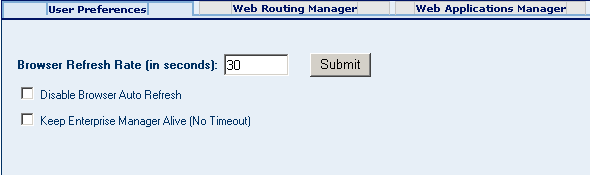
-
- © 2010, Oracle Corporation and/or its affiliates
