Using Enterprise Manager Management Application in Java CAPS
 To Display the Configuration Tabs
To Display the Configuration Tabs
-
In the Explorer panel of Java CAPS Enterprise Manager, click the Configuration
icon.
Figure 1–1 Configuration Icon
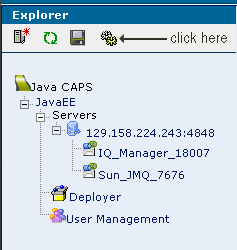
The following tabs are displayed,
-
User Preferences
-
Web Routing Manager
-
Web Applications Manager
-
Click each one of the tabs to perform a task related operation.
- © 2010, Oracle Corporation and/or its affiliates