Adding and Deleting Enterprise Manager Users
You can add and delete Enterprise Manager users. To perform these tasks, you must have the User Management role.
The following screen capture shows the Users List page.
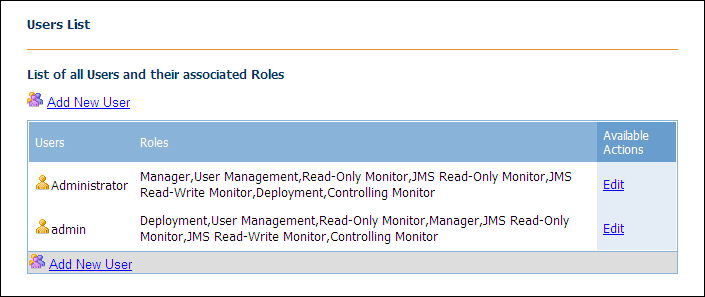
In order for the JMS Read-Only Monitor and JMS Read-Write Monitor roles to function correctly, the Read-Only Monitor role must be checked. If you select either role without checking the Read-Only Monitor role, then Enterprise Manager automatically checks the Read-Only Monitor role.
 To Add an Enterprise Manager User
To Add an Enterprise Manager User
-
In the Explorer panel of Enterprise Manager, click User Management.
The Users List page appears.
-
Click Add New User.
The Add/Edit User window appears.
-
In the User Name field, enter a name for the user.
The user name is case sensitive.
-
In the Password field, enter a password for the user.
-
In the Confirm Password field, enter the password again.
-
(Optional) In the Description field, enter a description for the user.
-
Select one or more predefined roles.
-
Click Submit.
 To Delete an Enterprise Manager User
To Delete an Enterprise Manager User
- © 2010, Oracle Corporation and/or its affiliates
