Configuring Task Assignment Fields
You can specify the columns that appears on the main page of the Worklist Manager, and you can specify the order in which they appear. Columns include standard Worklist Manager fields along with any flex attributes you defined.
 To configure task assignment fields
To configure task assignment fields
-
On the Worklist Manager toolbar, click Set Preferences.
The Choose Column Settings page appears, as shown in Figure 26.
Figure 26 Worklist Manager: Choose Column Settings
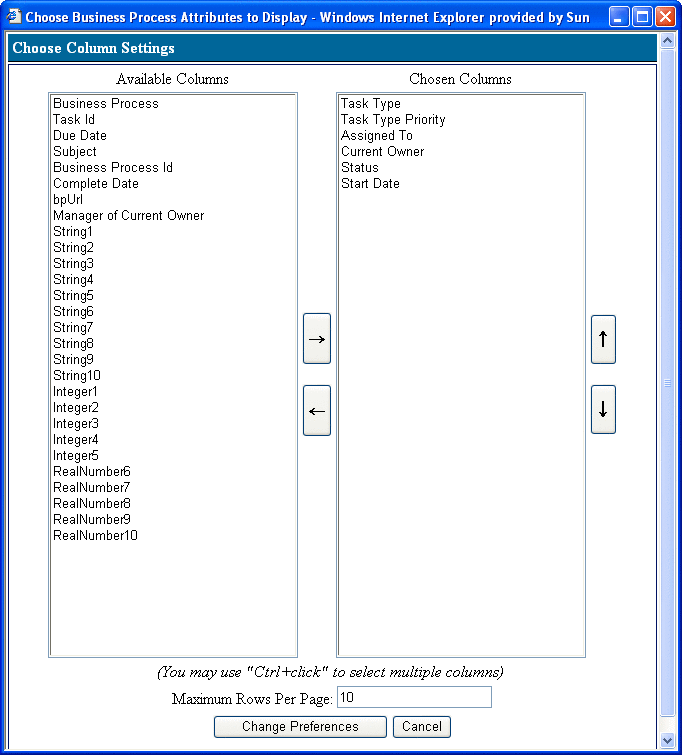
-
Select the columns from the Available Columns list that you want to display on the Worklist Manager main page.
-
Click the right arrow button.
-
To change the order of columns, select a column and click the up or down arrow button until it is in the position you want.
-
To remove a column from the main page, select the columns to remove from the Chosen Columns list, and then click the left arrow button.
-
When you are done changing the columns, click Change Preferences.
- © 2010, Oracle Corporation and/or its affiliates
