Reviewing the Match Analysis Results
The output of the Bulk Matcher when run in analysis mode is a PDF file with a list of records that were automatically matched to each other (assumed matches) from the data set you analyzed. The report displays the matching weight given to each field, so you can analyze the value and accuracy of each field for matching as well as the agreement and disagreement weights (or u-probabilities and m-probabilities) defined in the matching configuration file of the master index application.
The following figure shows two entries from the match analysis report. The name of each match field is listed in the left column, the values for those fields in the two assumed match records are listed in the next two columns, and the composite match weight and the weight for each field are listed in the final column.
Figure 3 Match Analysis Report Excerpt
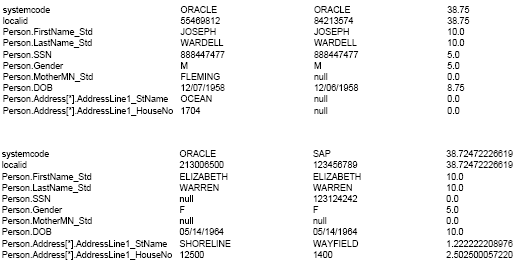
After you perform the steps under Running the Bulk Matcher in Analysis Mode, complete the analysis by using the information in the match analysis report to do the following:
-
Look for records that are assumed matches but should not be. This might indicate that the match threshold is set too low for the number of match fields or that one or more fields are given too much weighting relevance.
-
Verify that fields that uniquely identify records, such as a social security number, are given a higher weight when they match.
-
Verify that null fields are being handled correctly.
-
If the assumed match records with the lowest composite match weights are definite matches of one another, the match threshold might be set too high. You might want to experiment with setting the match threshold lower and running another match analysis.
After you complete your analysis, you can reconfigure the matching logic as described inReviewing the Match Analysis Results and then rerun the analysis. If your analysis shows that the matching configuration is correct and does not require any more changes, continue to Performing the Bulk Match. If the matching configuration is correct, make sure to update the master index application to match the new configuration.
- © 2010, Oracle Corporation and/or its affiliates
