Step 3: Specify Parent Object Information
When you add a new object profile to the master index database, you need to enter certain information about the object. The required information varies depending on the type of objects in the index and the configuration of the application.
Figure 33 Create System Record - Parent Object
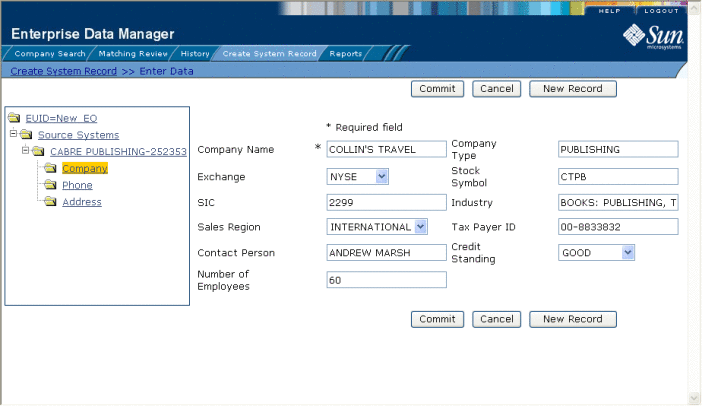
 To Specify Parent Object Information
To Specify Parent Object Information
-
Complete Step 2: Specify a System and Local ID.
The parent object of the system record appears.
-
On the Create System Record page, fill in the open fields.
-
Continue to Step 4: Specify Child Object Information.
- © 2010, Oracle Corporation and/or its affiliates
