Performing an EUID Comparison Lookup on the EDM
To perform a search by EUID for multiple profiles to compare, you need to specify each EUID on the Comparison Lookup page. You can enter from two to five EUIDs to compare in the search results list, and then select one or two of the resulting profiles to compare information.
Figure 10 Comparison Lookup Page
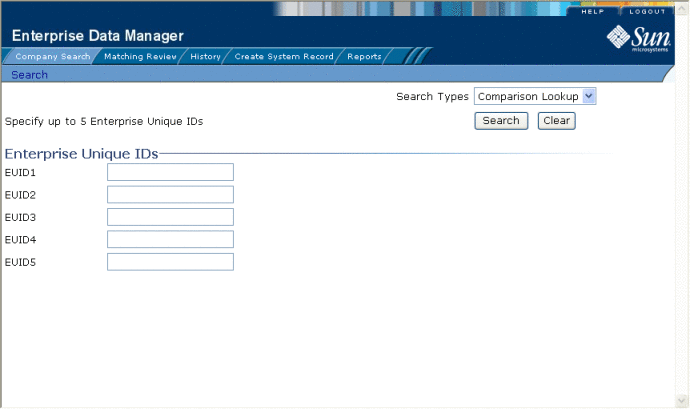
 To Perform an EUID Comparison Lookup
To Perform an EUID Comparison Lookup
-
On the Search page, select Comparison Lookup from the Search Types drop-down list.
-
Enter at least two, and up to five, EUIDs.
-
Click Search or press Enter to initiate the search.
The Search Result page appears with a list of matching profiles. To learn how to compare profiles, see Comparing Object Information on the EDM.
- © 2010, Oracle Corporation and/or its affiliates
