Viewing the Results of a Search
The matching profiles that result from a patient search appear in table format on the Search Result page. The table displays a limited number of fields contained in the SBR of the patient profile.
Figure 10 Search Results List
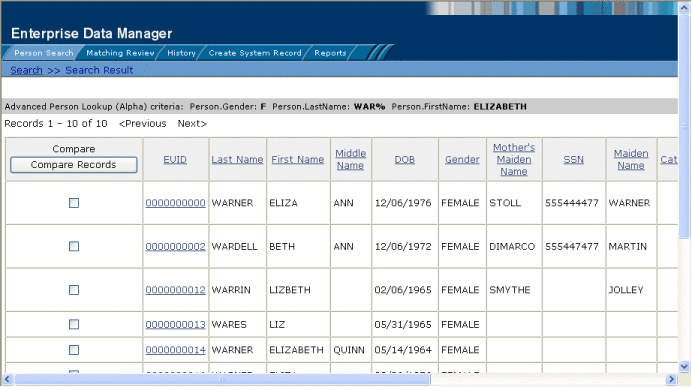
 To View the Results of a Search
To View the Results of a Search
-
Perform a search for the patient whose profile you want to access.
If more than one record matches the criteria, the Search Result page appears.
-
In the results list, view the information presented for each returned profile to determine which profile you want to view.
-
To work with search results, do any of the following:
-
To view additional address or telephone information, click the ellipsis (“...”) next to the address or telephone entry in the results list.
A popup window appears, as shown in Figure 11 and Figure 12. If there is no ellipses, there is no additional information to view.
Figure 11 Address Information Page
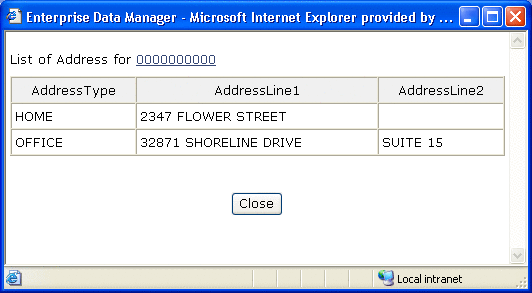
Figure 12 Telephone Information Page
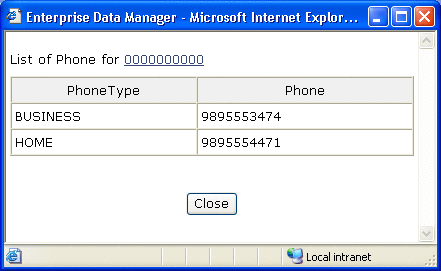
-
To view the following page of search results, click Next>.
-
To return to the previous page of results, click <Previous.
-
To sort the search results, click the column heading of the column by which you want to sort the results.
Note –Clicking a heading once sorts the profiles in ascending order; clicking the heading a second time sorts the profiles in descending order. By default, results are sorted by EUID in ascending order.
-
To view detailed information for a profile or profiles, perform any of the steps described in Selecting a Profile from the Results List.
-
To perform a new search, click New Search in the upper portion of the page.
-
To view and print the results in a report, click Print Report.
-
- © 2010, Oracle Corporation and/or its affiliates
