Unlocking an SBR Field on the Patient EDM
Once you unlock a field for overwrite in an SBR, the SBR is recalculated by the survivor calculator and the field can be updated by changes made to system records. If you added a child object to an SBR and then unlock all fields in the new object, that object is removed from the SBR by the survivor calculator.
Figure 49 Unlocked Fields in an SBR
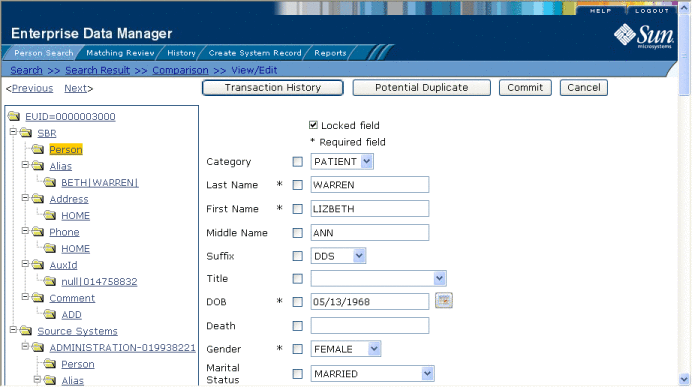
 To Unlock an SBR Field
To Unlock an SBR Field
-
Using one of the search methods described in Searching for Patient Profiles, display the patient profile containing the field you want to unlock on the View/Edit page.
-
In the EUID tree, select the object in the SBR that contains the field you want to unlock.
-
Clear the overwrite check box to the left of the field you want to unlock.
-
Click Commit.
The field is now unlocked and can be edited by updates to system records. The SBR is recalculated by the survivor calculator.
- © 2010, Oracle Corporation and/or its affiliates
