 To View the JNDI Tree Structure
To View the JNDI Tree Structure
-
Expand Environment from the Domain tree structure on the left panel of the console.
-
Select Servers from the tree structure.
This displays the Summary of Servers page.
-
Click on exampleServer(admin).
This displays the Settings for exampleServer page.
-
Click on View JNDI Tree to open the JNDI Tree window. Expand the SunMicrosystems node to verify that all Sun Microsystems JMS objects are available. The JNDI Tree Structure is as shown in Figure 1–2.
Figure 1–2 View the WebLogic Server Components
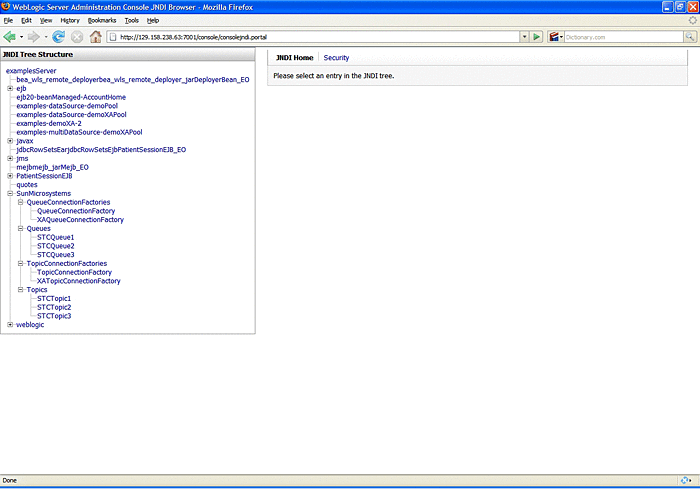
-
Click on Examples, select Deployments, and click on EJB. Click on Configure a new EJB from the left navigation panel.
Note –Before deploying the EJB, make sure that the JMS IQ Manager is running in Enterprise Manager.
- © 2010, Oracle Corporation and/or its affiliates
