Validating and Testing the Custom Message Definition
Validating the Custom Message Definition
You can validate the encoding rules, along with the message definition in XML format, by clicking the validation button in the XSD Editor. If encoding rules are present, they are validated following validation of the XML grammar and semantics. An example output showing multiple errors is shown in the following figure.
Figure 20 Example Validation Result
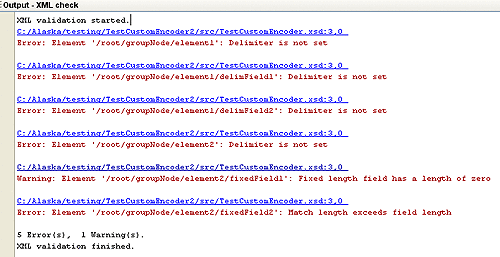
Testing the Encoder Runtime Behavior
The Encoder Tester allows you to test the Encoder's runtime behavior at design time. To display the tester dialog, right-click the XSD file to display its context menu and select Encoder > Test, as shown in the following figure.
Figure 21 Starting the Encoder Tester
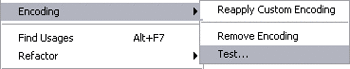
The Test Encoding dialog is shown in the following figure. The various fields are described briefly in the table following the figure. After the Decode test is complete, the result is placed in an XML file inside the current project. This file can then be validated as described in the preceding section. There is no automatic method for validating the Encode result, however.
Figure 22 Test Encoding Dialog
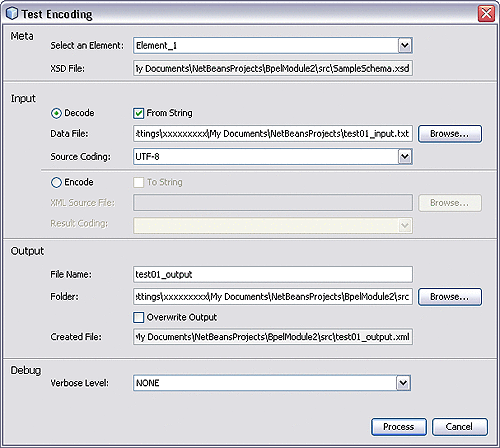 Table 14 Test Encoding Dialog Fields
Table 14 Test Encoding Dialog Fields|
Section |
Field Caption |
Description |
|---|---|---|
|
Meta |
Select an Element |
Specifies the top-level element whose structure you want to test. |
|
XSD File |
Identifies the XSD file you have selected for testing. |
|
|
Input |
Decode/Encode |
Option buttons to select the direction of data flow for the test. Specifies whether encoding or decoding behavior is being tested. |
|
From/To String |
Specifies that the input or output data is in string format. If not checked, byte format is assumed. |
|
|
Data File |
Specifies the data file to use in the Decode test. |
|
|
XML Source File |
Specifies the source file to use in the Encode test. |
|
|
Source/Result Coding |
Specifies the encoding of the serialized data. See Data Encoding |
|
|
Output |
File Name |
Specifies the file name to use for the test result. |
|
Folder |
Specifies the folder in which you want the output file to be placed. |
|
|
Overwrite Output |
Specifies whether or not you want to overwrite any existing output file having the same name. |
|
|
Created File |
Confirms that the output file has been created, along with the location. |
|
|
Debug |
Verbose Level |
Specifies the level of detail contained in the log file. The options are:
|
- © 2010, Oracle Corporation and/or its affiliates
