Delimiter List
You can define a set of delimiters — a delimiter list — for any node in the hierarchical data structure. This delimiter list is used in the external data representation for that node and its descendents. A delimiter list defined for any non-root node overrides the effect of any ancestor node’s delimiter list on both the node itself and its descendents.
Delimiters are defined using the Delimiter List Editor, as illustrated in the following figure. The editor is invoked by clicking the delim property value field in the node's property dialog box and clicking the ellipsis (…) button, or by double-clicking the field. See Defining a Delimiter List for additional information.
Clicking within a field in the Delimiter List Editor enables the field for editing. After typing a value into a field, you must press Enter to set the value. Clicking the drop-down menu button in one of the following three fields displays its menu, as illustrated in the following figure.
-
Type
-
Optional
-
Terminator
Figure 6 Delimiter List Editor: Left Side
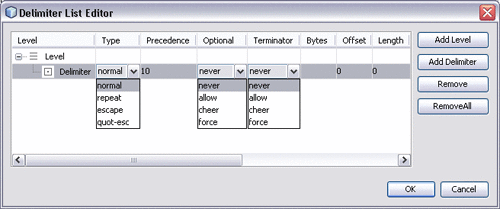
Figure 7 Delimiter List Editor: Right Side
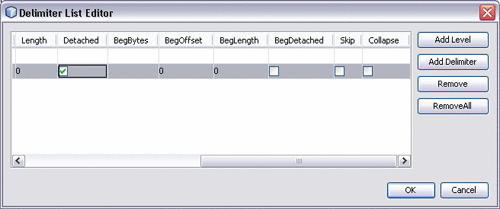 Table 8 Delimiter List Editor Command
Buttons
Table 8 Delimiter List Editor Command
Buttons|
Command |
Action |
|---|---|
|
Add Level |
Adds a new level after the selected level. |
|
Add Delimiter |
Adds a new delimiter after the selected delimiter, or to the bottom of list under the selected level. |
|
Remove |
Deletes the selected line item (level or delimiter) from the list. |
|
Remove All |
Deletes all items (levels and delimiters) from the list. |
|
OK |
Saves your entries and closes the editor. |
|
Cancel |
Discards your entries and closes the editor. |
- © 2010, Oracle Corporation and/or its affiliates
