 To Apply the Custom Encoder to an XSD
To Apply the Custom Encoder to an XSD
-
In your project, right—click to access the project context menu and add a new XML Schema.

You will need to develop the XSD node structure to match the parsing of the serialized message stream being processed. This process is described in the topics following this one.
-
In the resulting XSD, right—click to access its context menu and select Encoder > Apply Custom Encoder.
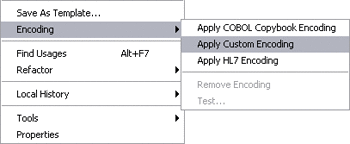
-
Once the Encoder has been applied, a special encoding node will automatically be added as a child node of an annotation node.
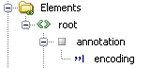
-
By right-clicking the encoding node and selecting Properties, you can edit the encoding rules for the individual elements.
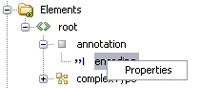
-
After applying the Encoder, the context menu changes as shown in the following illustration. Reapplying the Encoder resets the parameters for all nodes to their default values. The node structure you have created will be preserved.
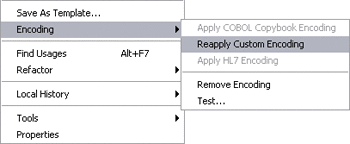
- © 2010, Oracle Corporation and/or its affiliates
