 To Create a Project and Start the Wizard
To Create a Project and Start the Wizard
-
On the NetBeans toolbar, click New Project.
The New Project wizard appears.
Figure 1 New Project Wizard
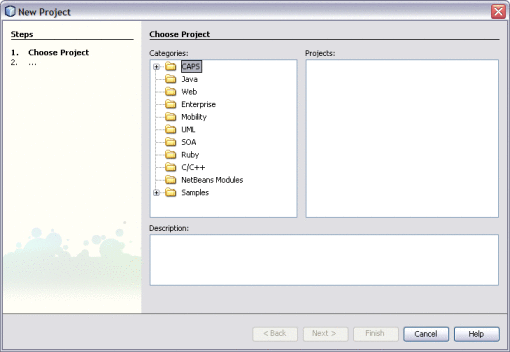
-
Under Categories, select CAPS and then select MDM.
-
Under Projects, select Master Index Application and then click Next.
The Project Name page appears.
Figure 2 Project Name and Location
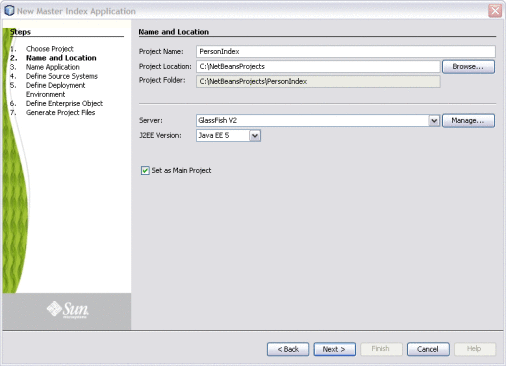
-
Enter the project name and the path where you want to store the project files in the upper portion of the window.
-
Enter the application server and Java version you are using in the lower portion of the window.
-
To make the Master Index project a main project, select Set as Main Project.
-
Click Next.
-
Continue to Step 2: Name the Master Index Application.
- © 2010, Oracle Corporation and/or its affiliates
