Step 4: Define the Deployment Environment
Note –
MySQL is only supported in Java CAPS 6 Update 1.
Once you define systems, you must specify information about the deployment environment, including the database, match engine, and standardization engine vendors.
Figure 5 Define Deployment Environment
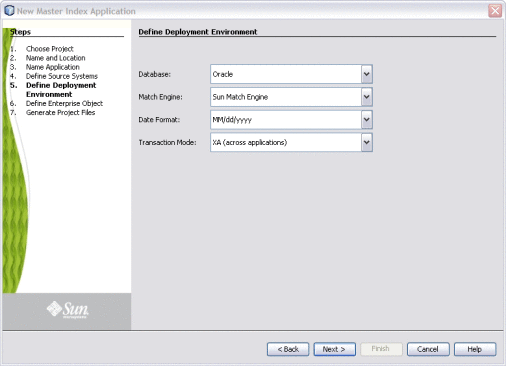
 To Define the Deployment Environment
To Define the Deployment Environment
-
Complete Step 3: Define Source Systems.
-
On the Define Deployment Environment window, enter the following information:
-
Database – The type of database being used for the master index application. You can select MySQL, Oracle or SQL Server.
-
Match Engine – The type of match and standardization engine to use for the implementation. Currently, the only option is “Sun Match Engine”.
-
Date Format – The date format for the master index system. This defines how dates should be entered and how they appear on the MIDM. You can select MM/dd/yyyy, dd/MM/yyyy, or yyyy/MM/dd.
-
Transaction Mode – An indicator of whether transactions are distributed. Select one of the following options:
-
XA (across applications), if the transactions will be distributed across multiple applications
-
XA (within application only), if the transactions will be distributed just across the master index application.
-
Local, if the transactions will not be distributed.
-
-
-
When you have defined the deployment environment fields, click Next.
-
Continue to Step 5: Define Parent and Child Objects.
- © 2010, Oracle Corporation and/or its affiliates
