Modifying the Parent Object in a Source Record
If parent object for a particular source record changes, you can update the source record directly on the Source Record page. The following figure shows the Source Record page in edit mode.
Figure 36 Source Record Page – Edit Parent Object
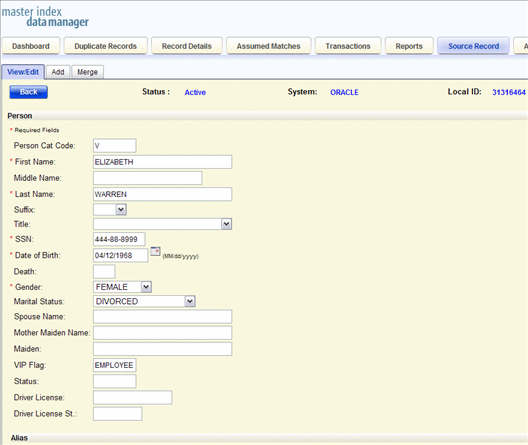
 To Modify the Parent Object in a Source Record
To Modify the Parent Object in a Source Record
-
In the MIDM tabbed headings, click Source Record.
-
If necessary, click the View/Edit sub-tab.
-
In the System field, select the name of the system for the source record you want to modify.
-
In the Local ID field, enter the local ID for the record you want to modify.
-
Click Search.
If a matching source record is found, it appears on the Source Record page in view mode.
-
At the bottom of the page, click Edit.
-
Modify the parent object fields in the upper portion of the page.
-
When you are done modifying information, click Save at the bottom of the page.
-
Click OK on the information dialog box that appears.
The page refreshes, and, if you modified a source record, the SBR is recalculated based on the new information.
- © 2010, Oracle Corporation and/or its affiliates
