Reactivating a Source Record
If a source record was deactivated in error or is no longer inactive, you can easily reactivate the source record. You can activate the source record from the Record Details page, where you can view the source record within the context of its profile.
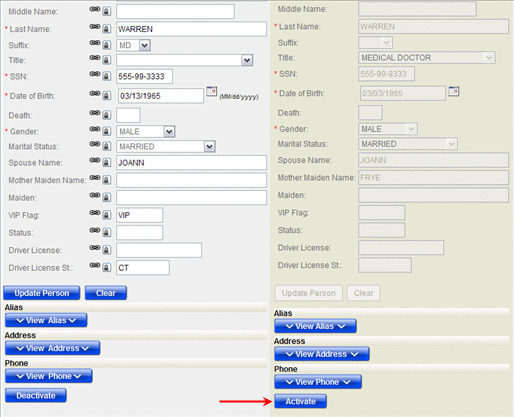
 To Reactivate a Source Record (by EUID)
To Reactivate a Source Record (by EUID)
-
Using one of the search methods described in Searching for Object Profiles on the MIDM, display the object profile containing the source record you want to deactivate on the Record Details page.
-
At the bottom of the page, click Edit EUID.
-
Below the source record you want to deactivate, click Activate.
-
Click OK on the information dialog box that appears.
The page refreshes and the SBR for the object profile containing the source record is recalculated based on the new information.
- © 2010, Oracle Corporation and/or its affiliates
