Performing an EUID Comparison Lookup
You can perform a lookup of multiple EUIDs from the Dashboard to compare object profiles in a side-by-side view on the Record Details page. To lookup multiple EUIDs, specify each EUID in the Compare EUIDs box on the Dashboard. You can enter from two to four EUIDs to compare in the search results list.
Figure 7 Compare EUIDs Box on the Dashboard
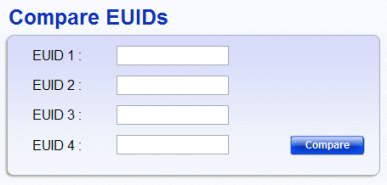
 To Perform an EUID Comparison Lookup
To Perform an EUID Comparison Lookup
- © 2010, Oracle Corporation and/or its affiliates
