Viewing Summary Information From the Dashboard
The Dashboard provides a short summary of important transactions that have occurred in the past 24 hours. You can view how many of these transactions occurred and link to the search pages to view more information.
Figure 4 Summary Box on the Dashboard
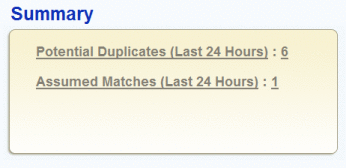
 To View Summary Information
To View Summary Information
-
In the tabbed headings, click Dashboard.
The Summary box displays the number of potential duplicate and assumed match transactions that have occurred in the past 24 hours.
-
To view additional information about potential duplicates, click Potential Duplicates in the Summary box, and then perform a search as described in Working with Potential Duplicate Profiles on the MIDM.
-
To view additional information about assumed match transactions, click Assumed Matches in the Summary box and then perform a search as described in Working with Assumed Matches on the MIDM.
- © 2010, Oracle Corporation and/or its affiliates
