Viewing the MIDM Audit Log
Using the Audit Log function, you can view a record of each instance an MIDM user accessed information about any object in the master index database. The audit log includes instances in which an object profile appeared in a search results list; was viewed or compared; was added, updated, or deactivated; or was merged or unmerged. The audit log can be enabled or disabled by the system administrator.
 To View the Audit Log
To View the Audit Log
-
Obtain information about the instances you want to view, such as the EUID, a time frame for when they occurred, the type of function that caused the audit log entries, the user who performed the functions, and so on.
-
In the tabbed headings, click Audit Log to open the Audit Log search page.
Figure 27 Audit Log Search Page
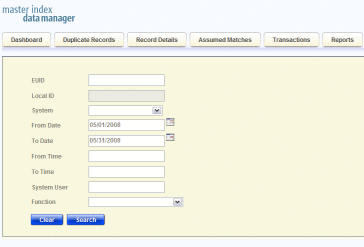
-
Enter values into any of the search fields as criteria. For more information about these fields, see About Audit Log Search Fields on the MIDM.
Note –The EUID field takes precedence over all other search fields on this page. You can only enter a local ID as search criteria after you have entered the corresponding system.
-
Click Search.
-
On the Audit Log search results list, view the instances in which the data was accessed. For information about the fields displayed on this page, see About Audit Log Results Fields on the MIDM.
Figure 28 Audit Log Search Results List
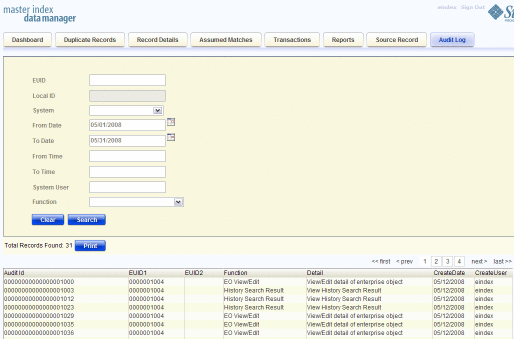
- © 2010, Oracle Corporation and/or its affiliates
