 To View Transaction History Records from the Transactions Page
To View Transaction History Records from the Transactions Page
-
Obtain information about the object profile whose history you want to view, such as the EUID, a system in which the object was registered, or a specific transaction performed against the object’s profile.
-
In the tabbed headings, click Transactions to open the Transactions Search page.
Figure 22 Transaction History Search Page
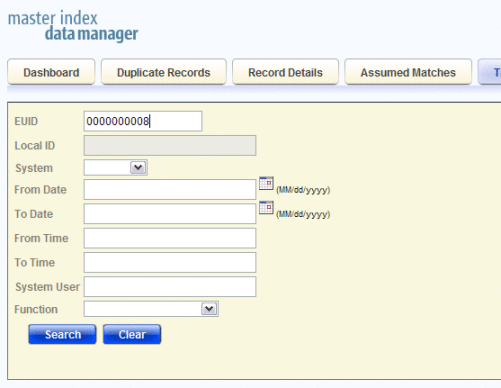
-
Enter values into any of the search fields as criteria. For more information about these fields, see About Transaction History Search Fields on the MIDM.
Note –The EUID field takes precedence over all other search fields on this page. You can only enter a local ID as search criteria after you have entered the corresponding system.
-
Click Search.
The Transaction History search results list appears with a list of matching transactions (for more information, see About Transaction History Results Fields on the MIDM).
Figure 23 Transaction History Results
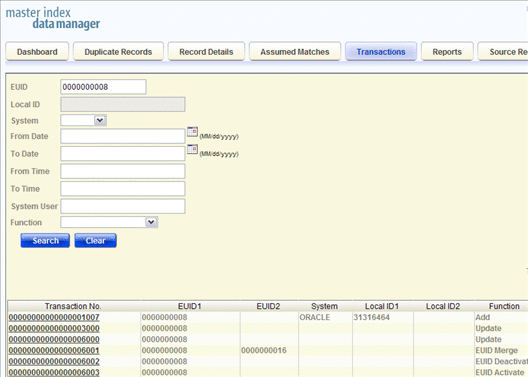
-
Click a transaction number of a result to view the transaction on the Transactions comparison page.
Figure 24 Transaction History Comparison Page

Note –If you are viewing an unmerge transaction, the active record prior to being unmerged is displayed on the left. The after image of the two records that were unmerged during the transaction is displayed on the right.
-
To view the source records for either the before or after profile, click View Sources beneath the profile image.
-
If you are viewing a merge transaction that has not been unmerged, you can unmerge the records here. For more information, see Unmerging Object Information on the MIDM.
- © 2010, Oracle Corporation and/or its affiliates
