 To Run Reports From the MIDM
To Run Reports From the MIDM
-
In the MIDM tabbed headings, click the Reports tab.
The Reports Search page appears.
Figure 66 Reports Search Fields
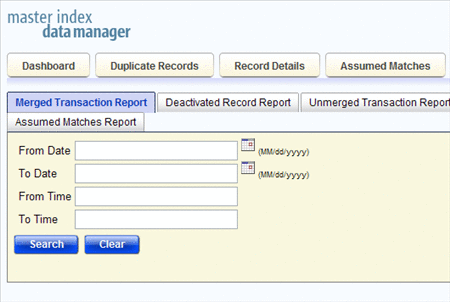
-
On the Reports Search page, select the type of report to run from Reports sub-tabs.
-
Enter the search criteria (for more information, see About Report Search Fields on the MIDM).
-
Click Search.
The selected report appears, as shown in the following figure .
Figure 67 Potential Duplicate Report Sample
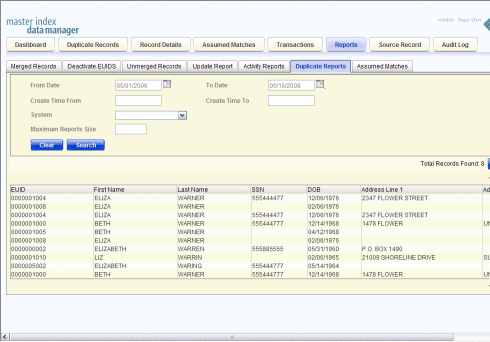
-
To sort the report by a single column, click that column name.
-
To change whether the column is sorted by ascending or descending order, click again on the column.
-
To print the report, click Print in the upper right portion of the window.
- © 2010, Oracle Corporation and/or its affiliates
