 To View an Object’s Merge History
To View an Object’s Merge History
-
Using one of the search procedures described in Searching for Object Profiles on the MIDM, perform a search for the object whose merge history you want to view.
-
If necessary, select the object profile you want to view from the search results list.
The Record Details page appears.
-
Beneath the SBR, click View Merge Tree.
The Merge Tree popup window appears. You might need to scroll up to see the merge tree.
Figure 25 Merge History Tree
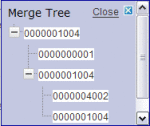
-
Expand the tree structure to view the EUIDs that were combined to create the current record.
-
To view transaction information for any of the merge transactions, click either of the EUIDs involved in the transaction.
Figure 26 Merge Transaction History

- © 2010, Oracle Corporation and/or its affiliates
