Viewing a Source Record on the MIDM
The Source Record page displays source records in a series of search and view pages. You can view information associated with any of the SBR or source record components in an object profile. The source records associated with a profile contain the information that is stored in the external systems that share information with the master index application. The information in an object’s source records might not match the information stored in the object’s SBR.
Figure 17 Source Record Page in View Mode
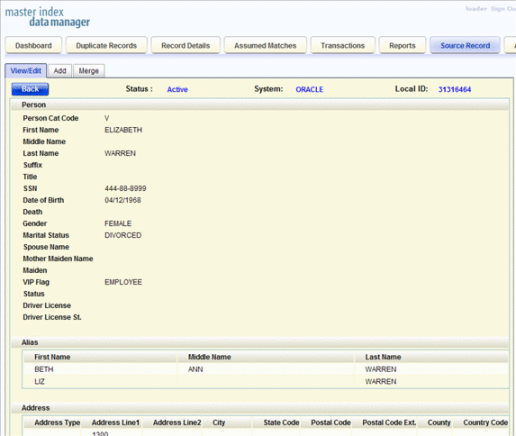
 To View a Source Record
To View a Source Record
-
In the tabbed headings, click Source Records.
-
Click the View/Edit sub-tab, if it is not already selected.
-
In the System field, select the system from which the source record originated.
-
In the Local ID field, enter the local ID number for the source record you want to view.
Note –If the Local ID field allows alphabetic characters, the search is case-sensitive.
-
Click Search.
If the local ID is found, the source record fields appear in view mode.
-
From the Source Record View/Edit page, perform any of the following functions. The buttons you click are all located at the bottom of the source record.
-
To modify field values in the source record, click Edit and follow the appropriate procedure under Modifying Profile Information on the MIDM.
-
To view the object profile that contains the displayed source record, click View EUID (for more information, see Viewing Object Profiles on the MIDM).
-
To deactivate the source record, click Deactivate at the bottom of the page.
-
- © 2010, Oracle Corporation and/or its affiliates
