 To View Merged Profiles for an Object Profile
To View Merged Profiles for an Object Profile
-
Using one of the search procedures described in Searching for Object Profiles on the MIDM, perform a search for the object whose merge history you want to view.
-
If necessary, select the object profile you want to view from the search results list.
The Record Details page appears.
-
Beneath the SBR, click View Merged Records.
The profiles that were merged to create the current profile are displayed.
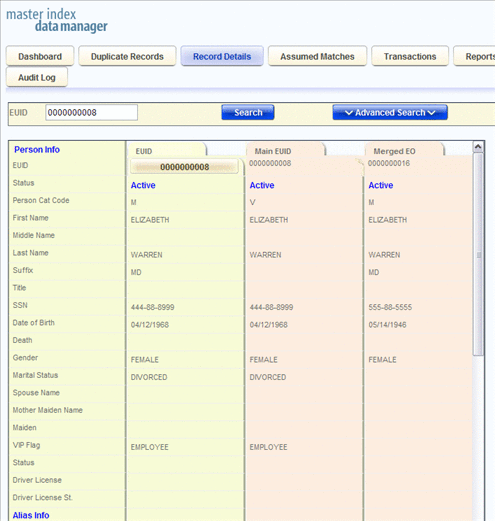
- © 2010, Oracle Corporation and/or its affiliates
