Root Properties
Properties appear in the root dialog only if the client is a topic subscriber.
Double-clicking the JMS client icon displays the following dialog.
Figure 2 JMS Client Configuration Properties Dialog (Subscriber)
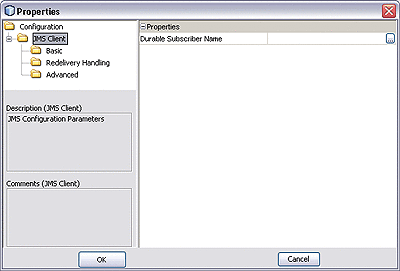 Table 1 JMS Client Configuration Properties
Table 1 JMS Client Configuration Properties|
Property |
Applies to |
Description |
|---|---|---|
|
Durable Subscriber Name |
Topic subscribers only |
Specifies the durable subscriber name. |
Note –
Once set, the Durable Subscriber Name does not get autogenerated, and can only be changed manually. Copies of the Connectivity Map will also retain this name.
- © 2010, Oracle Corporation and/or its affiliates
