Creating a JAX-RPC Handler Chain
Figure 6 Message Handler Chain Icon
To begin, you need to have imported one or more JAX-RPC message handlers as described in Importing a JAX-RPC Handler Archive.
 To create a new chain of message handlers
To create a new chain of message handlers
-
Select the Services tab to display the NetBeans Services window.
-
From the Environment node’s context menu, select New > Message Handler Chain to invoke the Configure Handler Chain wizard as shown in the following figure.
Figure 7 Configure Handler Chain Wizard: Name Dialog
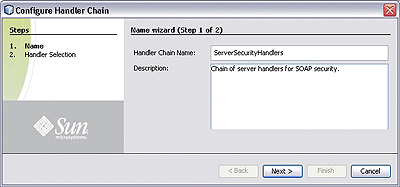
-
Type in a name and a description for the handler chain you are creating.
-
Click Next to display the Handler Selection dialog, as shown in the following figure.
Figure 8 Configure Handler Chain Wizard: Handler Selection Dialog
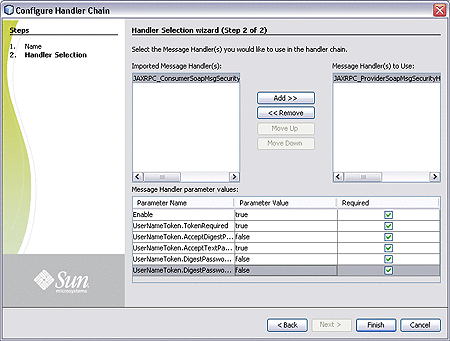
-
A list of all imported message handlers appears in the left pane. Select the ones you want to include in the new chain, using the Add and Remove buttons to populate the right pane.
-
Use the Move Up and Move Down buttons to modify the order of the handlers in the chain. Handlers are applied in the sequence you specify.
Note –You can return to this wizard dialog to modify the settings at a later time by selecting Edit in the handler chain’s context menu.
The message handler chain now appears in the Services window as a child node of the Environment, as shown in the following figure.
Figure 9 Message Handler Nodes
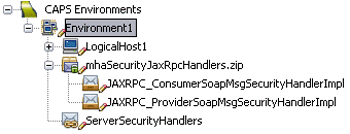
Note –You can define multiple handler chains containing different combinations of handlers, or different sequences of the same handlers.
- © 2010, Oracle Corporation and/or its affiliates
