 To import an existing message handler archive
To import an existing message handler archive
-
From the Environment node’s context menu, select Import > Message Handler Archive to invoke the Import Message Handler Archive wizard as shown in the following figure.
Figure 2 Import Message Handler Archive Wizard: File Name and Location Dialog
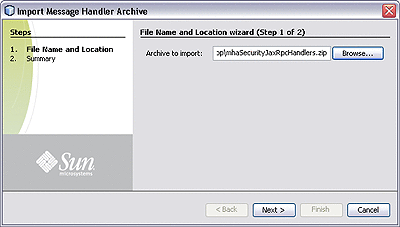
-
Type in or browse to the archive file you want to import, and click Next.
-
If the selected archive file imports correctly, you will see an Import Message Handler Archive wizard Summary page similar to that shown in the following figure.
Figure 3 Import Message Handler Archive Wizard: Summary Window
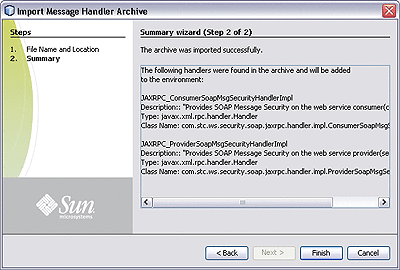
The message handler archive now appears in the Services window as a child node of the Environment, and the message handler itself (in this case, a pair of them) as a child node of the archive, as shown in the following figure.
Figure 4 Message Handler Nodes
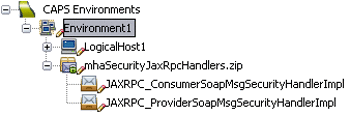
From the Message Handler Archive’s context menu, you can select Properties to display the Message Handler Properties.
Figure 5 Example Message Handler Properties Dialog
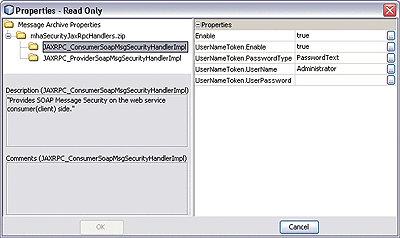
-
If the archive file did not import properly, you will see an error message on the Import Message Handler Archive wizard Summary page. You will then need to determine the reason for the failure to import.
- © 2010, Oracle Corporation and/or its affiliates
