 To assign the handler chain to a SOAP/HTTP Web Services
External System
To assign the handler chain to a SOAP/HTTP Web Services
External System
-
Select the SOAP/HTTP Web Services External System to which you want to assign this handler.
-
Right-click the External System to display its context menu and select Properties, which displays its Properties dialog, as shown in the following figure.
Figure 10 Web Services External System Properties Dialog
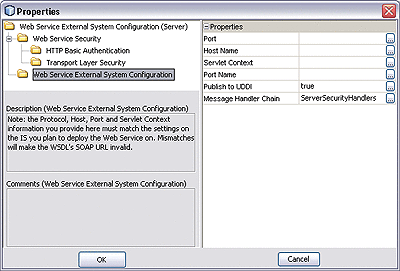
-
Click the button in the Message Handler Chain value field to open the drop-down dialog, and select the desired handler chain.
-
Click OK to assign the selected handler chain to this external system.
- © 2010, Oracle Corporation and/or its affiliates
